Tips On How To Best Store Your COVID-19 Vaccination Card On Your Phone
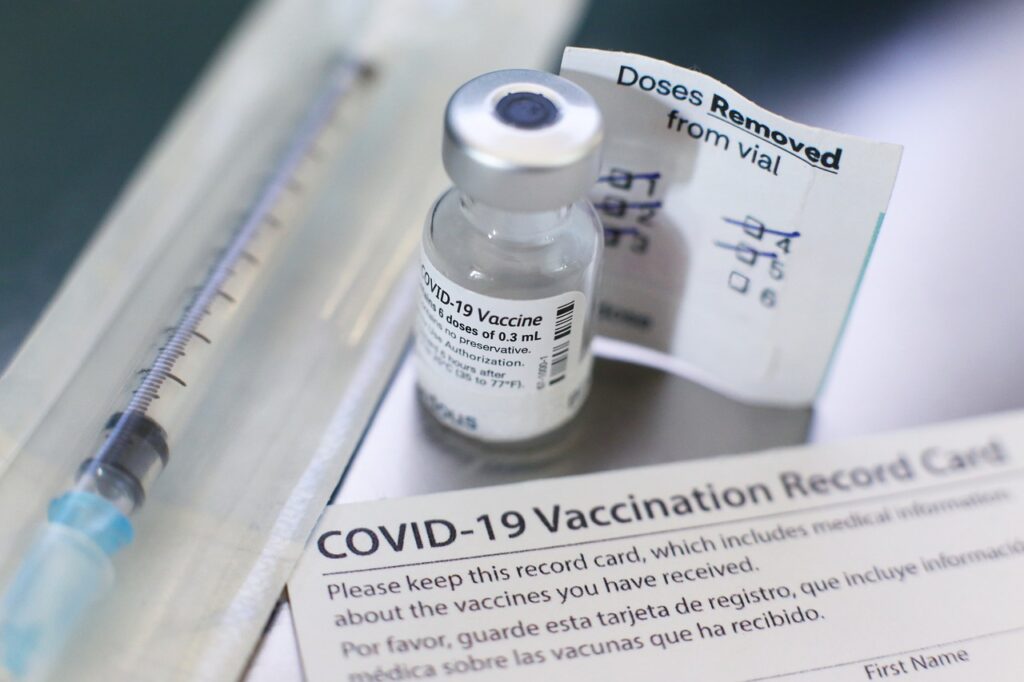
Depending upon where you live or travel, you may be required to show proof of vaccination against COVID-19. In some cities it’s even required to enter restaurants. Carrying your vaccine card around in your wallet is not ideal – it could easily be lost or damaged. A better option is to store a copy on your cell phone. The tech-experts at CNET looked into some of the apps available as well as provided detailed instructions on how you can save a copy to your photo album or notes.
Apps: Certain states – and even cities – have their own vaccination card apps. If yours does not, CNET suggests storing a copy of your card in your Apple Wallet if you have an iPhone or in the Google Pay app if you have an android device.
Camera: The CDC recommends keeping a picture of your CDC COVID-19 vaccination record card in your phone as a backup. You can use the phone’s camera app to take a picture and store it to the camera roll, notes app or a folder. To get a clear image, make sure you are in a well-lit area and put the card on a dark surface. Be sure the dates and details are legible.
The Seniors Trust is committed to improving the lives of seniors by working to improve Social Security. It wants to see Congress pass the Social Security Expansion Act. This landmark piece of legislation will provide bigger monthly Social Security benefits, establish a more realistic cost-of-living adjustment (COLA) for seniors, and guarantee the long-term solvency of the Social Security program.



